10 Ways to Improve Your Web Design for Better SEO

Web design is a critical part of any SEO strategy, but it’s also one of the most difficult aspects to get right. A well-designed website not only looks great and helps you stand out from the competition, but it can also help improve your search engine rankings.
A well-structured website can help both users and search engines understand your content, making it easier to index and rank. A high-performing content sometimes isn’t enough; you also need a well-designed website to support it. It can be easy to ignore some web design flaws like poor navigation, slow loading times, or a cluttered layout, but these can have a negative impact on your SEO.
In this article, we’ll discuss 12 ways to improve your web design for better SEO. We’ll cover everything from the basics of good web design practices to more advanced techniques that can help you improve your website’s rankings.
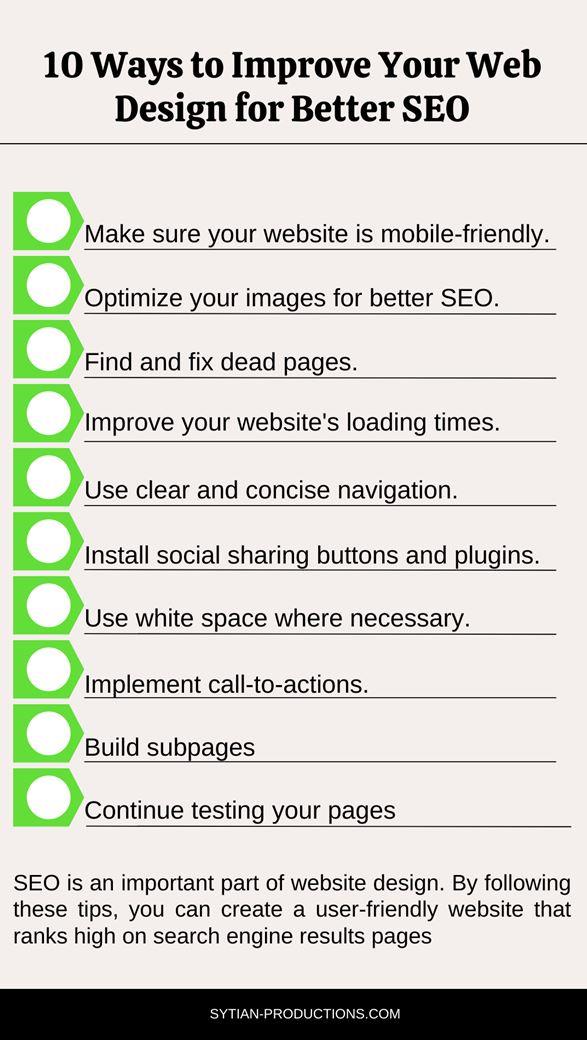
1.) Make sure your website is mobile-friendly.
Nearly half of all searches now happen on mobile devices, so it’s important to make sure your website is responsive and looks good on smaller screens. There are a number of free tools you can use to test your website’s mobile-friendliness, such as Google’s Mobile-Friendly Test Tool and the Responsive Design Checker from Mobify.
How to make your website mobile-friendly:
- Use a responsive design template or create your own.
- Use large fonts and easy-to-read text. Check out our article on the common typography errors you could be making on your website.
- Keep navigation simple and use icons instead of text links.
- Use touch-friendly buttons and menus.
- Make sure all content is accessible on mobile devices.
2.) Optimize your images for better SEO.
Images are a critical part of any website, but they can also slow downloading times if not optimized correctly. Optimizing your images can help improve your website’s loading times and make it rank higher in search engines.
How to optimize images for better SEO:
- Use the correct file format. JPEG is the best format for photos, and PNG is a good choice for graphics and logos.
- Use a compressed file size. Compress your images using a tool like TinyPNG or Kraken.io.
- Use the correct dimensions. Make sure your images are the correct size and resolution for the web.
- Add descriptive alt text. Add alt text to all of your images, and make sure it accurately describes the image.
3) Find and fix dead pages.
A dead page is a page on your website that no longer exists or has been moved. These pages can hurt your SEO because they create broken links and make your website look unprofessional. You can use a tool like ScreamingFrog to find and fix all of the broken links on your website.
How to spot and fix 404s:
- Use a tool like ScreamingFrog to find broken links on your website.
- Fix all broken links by creating redirects or deleting the pages.
- Use the Redirect Checker from Google to find and fix any incorrect redirects.
- Create a 404 page that converts! Check out these 10 brilliant 404 pages for inspiration.
4.) Improve your website’s loading times.
Slow loading times can be a major annoyance for users and can also hurt your SEO. A slow-loading website can rank lower in search engines and may lose visitors to competing websites. There are a number of ways you can improve your website’s loading times, including optimizing images, reducing file sizes, and using a caching plugin.
How to improve your website’s loading times:
- Optimize images.
- Reduce file sizes.
- Use a caching plugin.
- Minimize HTTP requests.
- Optimize scripts and styles.
5.) Use clear and concise navigation.
Clear and concise navigation is important for both users and search engines. Well-structured navigation makes it easy for users to find what they’re looking for, and it also helps Google index your website’s content.
How to create user-friendly navigation:
- Use an easy-to-read font.
- Use concise labels.
- Use a clear hierarchy.
- Place links in the main navigation.
- Keep the number of links to a minimum.
6.) Install social sharing buttons and plugins.
Social sharing is an important part of SEO, and it’s a great way to increase website traffic. You can improve your website’s social sharing by installing social sharing buttons and plugins. These tools make it easy for users to share your content on their favorite social networks.
How to install social sharing buttons:
- Use a plugin like AddThis or Shareaholic.
- Place the buttons in an easy-to-find location.
- Use a variety of shapes and sizes.
- Customize the look and feel of the buttons.
- Use social media icons.
7.) Use white space where necessary
White space is an important design principle that can help improve the readability of your website. It can also make your website look more professional and easier to navigate. White space creates harmony, balance, and contrast in your design, and it’s a great way to emphasize important elements.
How to use white space:
- Place important elements in a clear and concise layout.
- Use large blocks of text.
- Use less text on smaller screens.
- Use contrasting colors.
- Separate content into blocks.
- Use headings and subheadings.
- Use lists and bullets.
- Use generous margins and spacing.
- Limit the amount of text on each page.
8.) Implement call-to-actions.
Call-to-actions (CTAs) are buttons or text links that encourage users to take a specific action, such as subscribing to your email list or downloading a white paper. CTAs are an important part of SEO because they help you convert website visitors into leads and customers.
How to create effective CTAs:
- Use clear and concise text.
- Use a strong headline.
- Use action-oriented language.
- Place the CTA above the fold.
- Make the button stand out.
- Use contrasting colors.
9.) Build subpages for different sections of your website.
Subpages are pages that are related to a specific section of your website. They’re an important part of SEO because they help you rank for long-tail keywords. Subpages also make it easy for users to find the information they’re looking for.
How to create subpages:
- Choose a specific topic for each page.
- Use relevant keywords in the title and the URL.
- Write a brief description of the page.
- Place links to the subpages in the main navigation.
- Optimize the content for SEO.
10.) Continue testing and optimizing your website.
SEO is an ongoing process that requires regular testing and optimization. You should test different elements of your website to find what works best for you. You can also use Google Analytics to track your website’s traffic and engagement levels.
How to test and optimize your website:
- Use a tool like Google Analytics.
- Test different elements of your website.
- Monitor your website’s traffic and engagement levels.
Conclusion:
SEO is an important part of website design. By following these tips, you can create a user-friendly website that ranks high on search engine results pages. So whether you’re redesigning or building a new site, remember to focus on SEO from the beginning.