Using Custom Fields to Improve Your WordPress Site
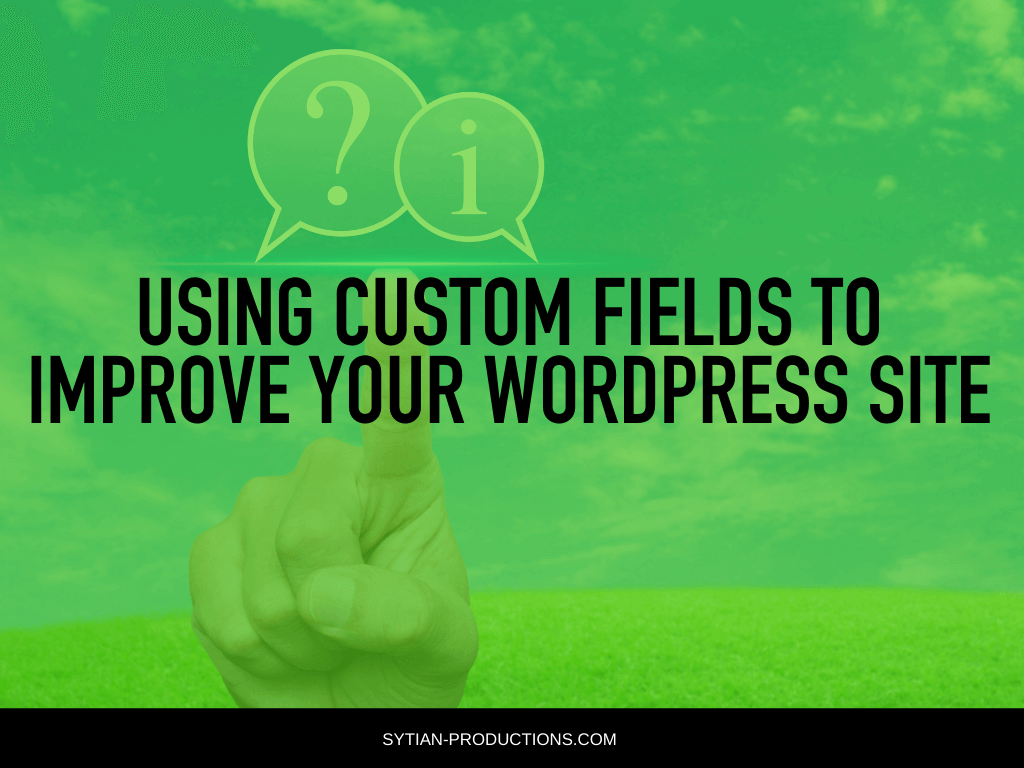
WordPress has many features that have made it one of the best content management systems on the Internet. Some of them have even changed the way websites are run and maintained. One of those features is custom fields, which extends the functionality in posts and pages.
However, it can be said that custom fields don’t get used enough by more users. Lots of popular plugins and themes make use of custom fields for storing important data. However, it may be a good thing to learn how to use custom fields on their own.
Let’s take a look at what custom fields are, what they’re used for, and how you can use them for your own purposes.
What are WordPress Custom Fields?
Custom fields in WordPress are metadata used for containing additional information related to the corresponding post or page. Posts and pages tend to be saved by WordPress in two different areas, which are the body and the metadata.
Metadata contains the title, author, date, time, and other related information about that post or page. That metadata tends to be added automatically by WordPress when the post or page is saved and/or published. You can create and store your own metadata using custom fields.
The custom fields option is hidden by default on the post edit screen. You can make it show by scrolling down, finding the custom fields option, and clicking the drop down arrow. You can then add a new custom field to add new metadata that can be integrated to your post or page.
You do need to edit your WordPress theme or use a plugin to make use of the information in the custom fields to add something to your post or page. Other than that, the application for custom fields is nearly endless.
For example, ecommerce sites can use it for product information and pricing. Review sites can use it for information on movies, games, and so on. Automotive sites can use it for car information like brand, model, make, engine stats, and so on.
Adding Custom Fields in WordPress
You must first edit your post or page that you wish to add a custom field to. Go to the custom fields option and prepare to add a new custom field. Provide a name for the custom field, enter the desired value, and then click on the Add Custom Field button to save it.
Much of its functionality is being able to use the name of the custom field to refer to it. You can edit the custom field any time you wish by clicking on the update button to save your changes, as well as delete it if needed. You can display those custom fields in your WordPress theme.
Open single.php in the theme editor and add the following code within the content loop:
<?php echo get_post_meta($post->ID, ‘key’, true); ?>
You can replace ‘key’ with the name of your custom field.
With that particular code, you can add a custom field to just about any part of your content with whatever context. It could be used for adding your mood to blog posts, product information to product pages, and so on.
Creating a User Interface for Custom Fields
We’ve seen so far that we have to add a name and value for each custom field whenever you write a post. This gets tedious if you have lots of custom fields and multiple users writing on your WordPress site. This calls for a better user interface for adding custom fields.
Fortunately, there are plenty of WordPress plugins that do this. Depending on what you add custom fields for, you can find a plugin that you can use to add info you need for all your posts and pages. For example, the SEO title and meta description box inside the popular All in One SEO plugin basically uses custom fields.
If you just want a user interface for it, you can install the Advanced Custom Fields plugin, then go to Custom Fields » Field Groups to add a new button. A field group is basically a container with a set of custom fields, which allows you to add multiple custom fields into one group.
You can add a title to your field group and add a new field to the group. The Advanced Custom Fields plugin allows you to create different kinds of fields, including text, images, numbers, dropdown menus, checkboxes, and more. That makes it quite versatile.
If there happens to be a plugin that is perfect for your needs, then that should let you take advantage of custom fields easily. Otherwise, you’ll have to find a way to add custom fields to your posts or even make your own plugin to make use of the feature.
Conclusion
Learning how to properly use custom fields is another step towards getting more comfortable with WordPress. It’s a feature that most users don’t know about, or don’t even know they’re actually using on a regular basis. It’s one thing to use it via a plugin, but it’s another to actually know how it works and how it can be taken advantage of.
Now that you understand a bit more about what custom fields are and how they work, maybe you can do more with them now and add more power to your WordPress website.