How to Use Categories and Tags Properly
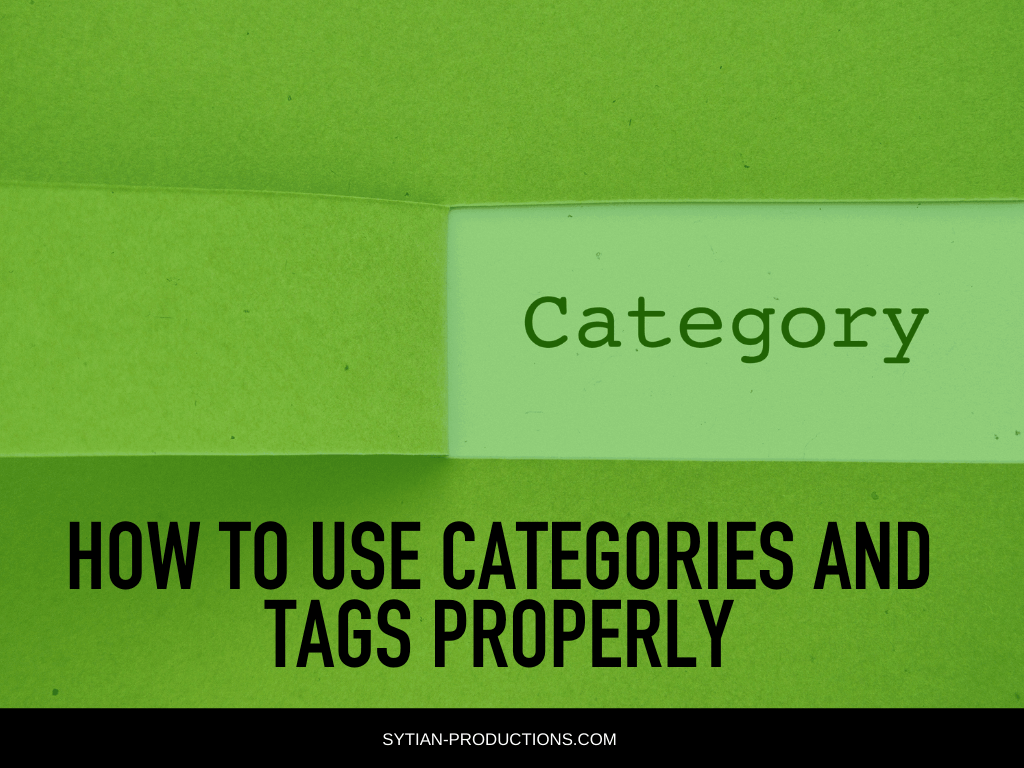
Categories and tags help organize posts in WordPress, as well as help Google and other search engines crawl through your site and recognize what those posts are for and how to display them on search results. Getting your tags and categories right will help your WordPress site get more views and offer a great user experience to your audience.
When used properly, categories and tags can make your WordPress site easier for both users and search engine crawlers to browse and navigate. They improve the user experience and search engine optimization of the website, thus making them must-have features for any successful website. When starting out, it’s important to plan out categories and tags.
What are Categories and Tags?
Categories help organize related posts into particular groups. They encourage users to explore your posts easily by virtue of topics, themes, or commonalities. The posts in a category can then be scanned by search engine spiders and web readers to corresponding keywords and other elements, thus making your site more visible on search results.
Meanwhile, tags are used to help group somewhat related posts together. Even if they’re in different categories, if they all happen to mention something significant, they can be grouped together if they share the same tags.
For example, if they’re blog posts that mention a promo code, giving them a tag “promo code” can help users find those posts later on if they’re looking for posts with promo codes.
Both categories and tags make your website much easier to navigate and organize, so you should make sure that every post is put in its corresponding category and has tags to better identify it. Once you have hundreds of posts on your website, you’ll be thankful that you put in the extra effort to put them in categories and tags.
Tips on Using WordPress Categories and Tags
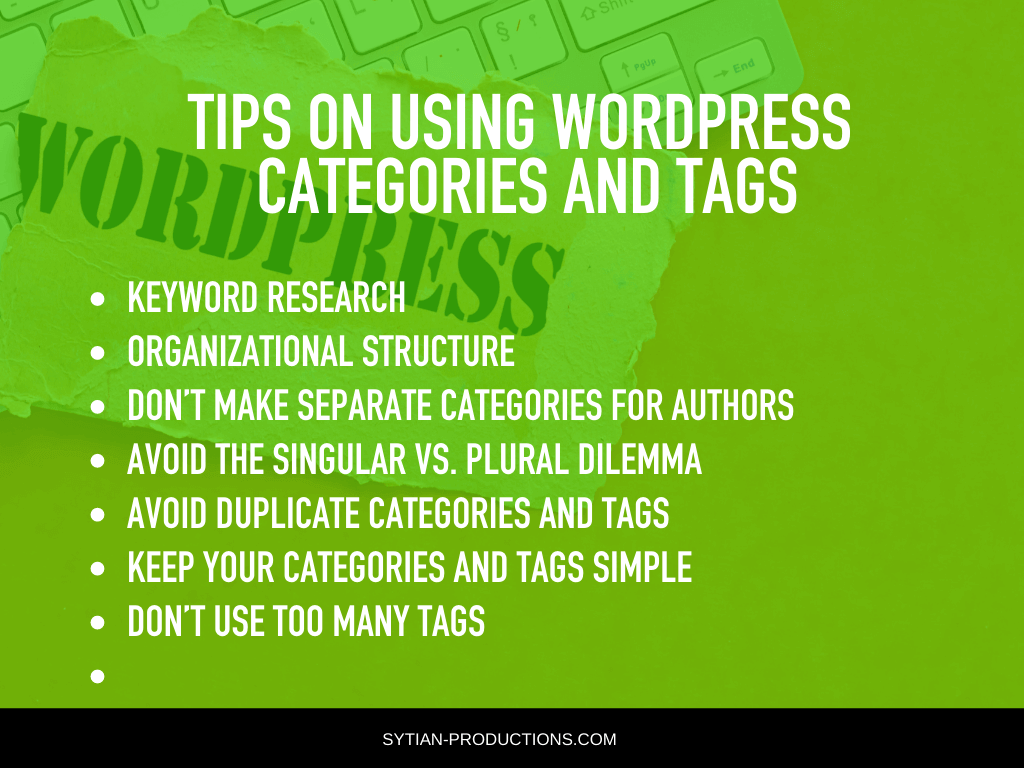
Of course, you can’t just have categories and tags without putting some considerable thought into it. Here are a few things you can do to make sure that you have the best categories and tags for your WordPress site.
Keyword Research
You’ll have to do this anyway to make sure that your website has good search engine optimization. Doing in-depth keyword research can help you understand not only your niche and your competition, but also the different categories of content you’ll likely post on your website.
The most common keywords can be used as your categories, while the less common and incidental ones can be used as tags. The key to understanding whether a keyword should be a category or tag is to determine whether it’s a general term or a specific one. If it’s general, it can be a category; if it’s very specific, it’s best used as a tag.
Organizational Structure
Before publishing content, it’s best to have an organizational structure for your website as it determines what your categories and subcategories are. It also eliminates the need for page redirections that can make your website messy later on.
A good rule of thumb is to not have more than 10 main categories on your website as it will complicate your site and will likely leave you with categories that don’t have much content.
Don’t Make Separate Categories for Authors
There’s no need to create separate categories for authors since WordPress has an author system anyway that lets you separate authors anyway. As long as you indicate who the author is for each post, you’ll be able to separate posts for each author. When the post is published, it should indicate who the author is.
Avoid the Singular vs. Plural Dilemma
You’ll find yourself confused about whether to use singular or plural nouns for your categories and tags. It’s best to be consistent, so always use plural if you’ve already used plural for other categories and tags.
Most of the time, you’ll use plural for common nouns and singular for proper nouns like brand names and particular terminology.
Avoid Duplicate Categories and Tags
As you use more and more categories and tags on your WordPress site, you may start losing track of them. That’s why you’ll have to double check the categories and tags you use for your content each time you publish.
Also, do not use the same keywords for categories and tags. If you’re adding a new keyword on there, it should either be a category or tag. There should be more qualifications for categories since you have to create it first before you can add your content in there.
If a keyword doesn’t have enough qualifications to become its own category, then just add it as a tag on your content.
Keep Your Categories and Tags Simple
To make the most of categories on WordPress, make sure you use clear and descriptive names that visitors will be able to understand at a glance. If they’re very particular, then maybe use them as tags instead, and you should still try your best to simplify it. If it’s a category under an existing category, then make it a subcategory for that parent category.
Don’t Use Too Many Tags
It’s best to have a limit in the number of tags you add in each post. Since tags are easy to add, you may be tempted to add way too many tags, which makes it a lot less helpful. Every single tag you add creates a separate archive page on your site, so having too many will create bloat in your website.
You may want to limit your tags to a maximum of five. You also want to check tags regularly whenever you take inventory. If a tag doesn’t have at least two or three posts in it, then it may be best to delete that tag.
Conclusion
The use of categories and tags are mostly determined by the keywords and content you’re using. Having good categories and tags can help you achieve high search rankings and provide good user experience. Of course, that’s only possible if your content is unique, helpful, relevant, and SEO-friendly in the first place.