6 Creative Ideas for Boosting Conversions with WordPress Elementor

Are you looking for creative ways to increase conversions on your WordPress site? With Elementor page builder, there are countless possibilities! Whether you’re new to WordPress or an experienced website owner, using Elementor can open up a world of opportunity when it comes to customizing the look and feel of your site.
In this blog post, we will cover 6 creative ideas that you can use in combination with Elementor page builder – all designed specifically to help boost your conversion rates!
From simple text edits and image swaps to manipulating form settings, implementing dynamic content blocks and more – these are must-know tips for any marketer interested in getting the most out of their WordPress Elementor experience.
Whether you’re just starting out or a seasoned pro, these ideas will surely get those conversions climbing in no time!
- Create a visually appealing landing page with Elementor’s drag-and-drop page builder.
- Incorporate eye-catching visuals such as videos, GIFs, and images to capture attention.
- Use dynamic content such as countdown timers and progress bars to encourage people to act quickly.
- Integrate a “Live Chat” feature to connect with customers in real time.
- Add custom icons to buttons and other elements for better visual appeal.
- Design special offers or discounts for customers who complete their purchase within a set timeframe.
Create a visually appealing landing page with Elementor’s drag-and-drop page builder
Creating a visually appealing landing page with Elementor’s drag-and-drop page builder can be vital to boosting conversions. With an attention-grabbing design, you can quickly and easily capture visitors’ attention, engaging them in your content and leading them to conversion.
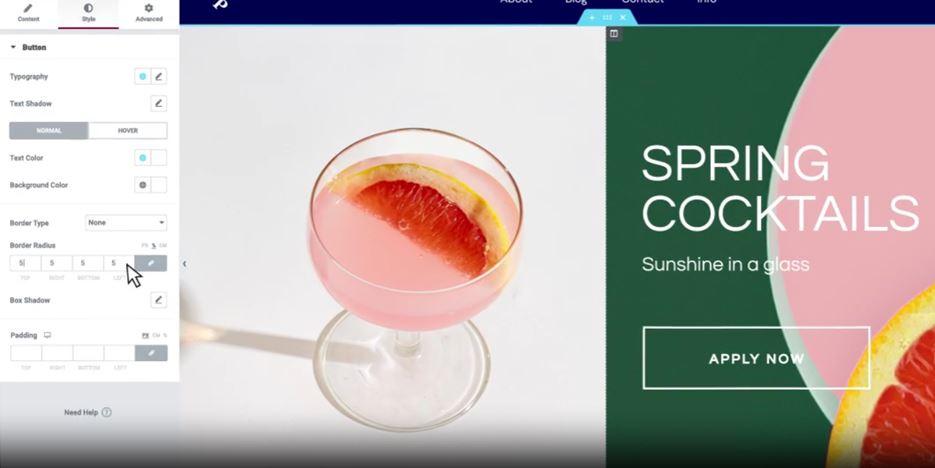
You can use up to 100+ widgets with Elementor to customize your website elements, such as columns, images, videos, forms, and more. You can also add custom animations and hover effects to certain elements for a dynamic user experience. Additionally, you can apply unique style presets to optimize the look & feel of your landing page quickly. All in all, these features make Elementor an incredibly powerful tool for creating a unique and engaging landing page that will help boost conversions.
Incorporate eye-catching visuals such as videos, GIFs, and images to capture attention
Using creative visuals such as videos, GIFs, and images are an effective way to capture attention on your website. 64% of consumers are more likely to buy a product after they watch a video about it.
Not only do they make the page more visually appealing, but they also help to engage visitors and encourage them to explore further. Elementor’s page builder allows you to easily add these types of visuals and even customize them with style presets. For example, you can use a GIF or video on your landing page to quickly capture attention and draw people in.
You can also create custom sliders and galleries for showcasing products or services. And finally, you can create stunning image layouts using the Image Compare widget, allowing users to compare two images side-by-side.
All of these features can help to engage visitors and, ultimately, increase conversions.
Use dynamic content such as countdown timers and progress bars to encourage people to act quickly
Dynamic content is incredibly effective when it comes to boosting conversions. It helps create a sense of urgency which encourages people to take action rather than putting it off until later. Elementor’s page builder makes it easy to add dynamic content such as countdown timers and progress bars.
For example, you can set a timer on your landing page that counts down until the end of an offer. This will help create a sense of urgency and encourage visitors to act quickly before they miss out. You can also use progress bars to show customers how far along they are in a checkout process or how close they are to unlocking discounts.
Adding dynamic content like this can be key in helping to boost conversions by enticing visitors to take action now rather than later.
Integrate a “Live Chat” feature to connect with customers in real-time
In addition to all the other features provided by Elementor, you can also integrate a “Live Chat” feature. This allows you to connect with customers in real time and answer any questions they might have about your products or services, helping eliminate any potential roadblocks that could prevent them from converting.
You can use the Elementor Live Chat widget to quickly add a live chat window to your website. This widget is compatible with popular messaging solutions such as WhatsApp, Facebook Messenger, and Viber. You can also customize the look of the window to match your website’s branding.
By having a live chat feature on your website, you can provide an even better user experience for visitors and help increase conversions by quickly addressing any potential issues they might have. This is a great way to provide a more personal touch and create a better overall customer experience.
Add custom icons to buttons and other elements for better visual appeal
Adding custom icons to buttons and other elements can be a great way to add visual interest to your website. Elementor’s page builder allows you to easily add custom icons from a huge library of FontAwesome icons.
![]()
You can use these icons for things like call-to-action buttons, form fields, and menu items. You can also customize the size, color, and position of the icons to create a more visually appealing design that stands out.
Adding custom icons can be an effective way to draw attention to your website elements and help boost conversions. It adds an extra layer of visual interest that will help capture visitors’ attention and get them to take action.
Design special offers or discounts for customers who complete their purchase within a set timeframe
Designing special offers or discounts for customers who complete their purchases within a set timeframe can be a great way to increase conversions.
Elementor’s page builder makes it easy to add coupons and discounts to your website. You can also create special one-time offers or timed deals that have an expiration date. This will encourage people to act quickly in order to receive the discount or offer.
You can also create personalized offers for customers that are based on their past purchases, which helps to increase loyalty and encourage them to make more purchases in the future. All of these features make Elementor an ideal tool for designing special deals that will help boost conversions.
In conclusion, Elementor’s page builder is a powerful tool for creating engaging and effective landing pages that will help you boost conversions. With its wide range of features, you can easily customize your website elements, add creative visuals, create dynamic content, integrate a live chat feature, and design special offers & discounts to capture customer attention and encourage them to take action. All of these features make Elementor an ideal choice for building high-converting landing pages.
Try it today and start creating high-converting landing pages!